Feedlr
The one stop solution for collecting feedback for your project
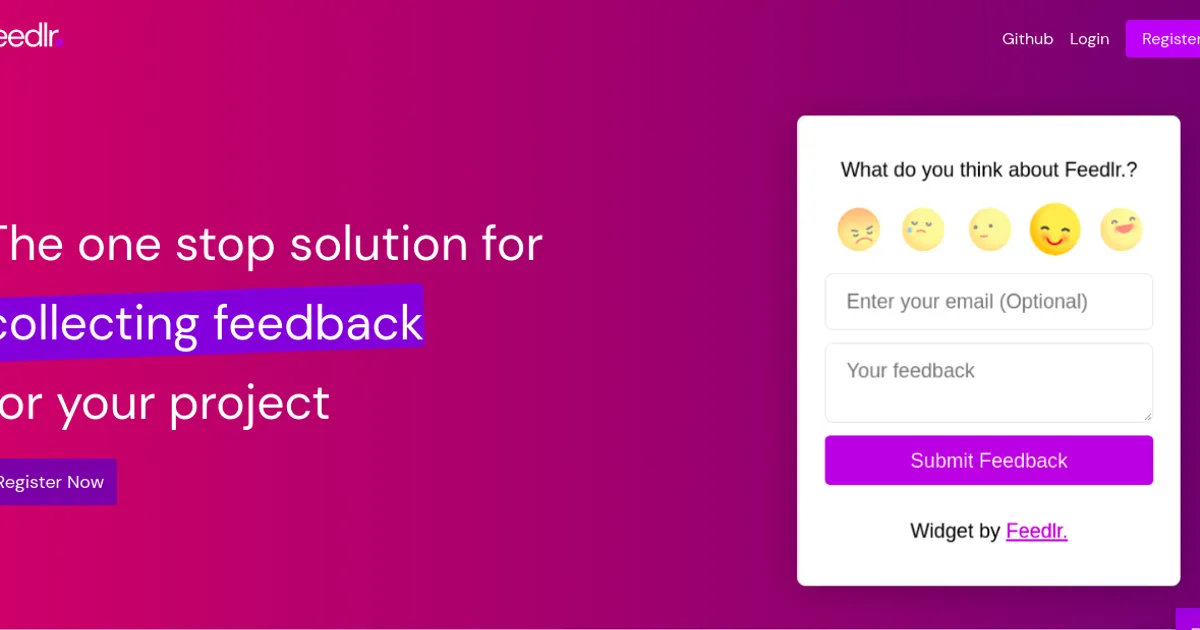
Technologies
Introduction 🤔
Feedlr. is the best tool for gathering consumer feedback. It includes a widget that allows consumers to submit feedback with or without an email address and without requiring a login. After your consumers give feedback, you may access the Feedlr. dashboard to view the feedback, the device information from which it was submitted, the time it was submitted, and the URL from which it was sent. Additionally, you may filter feedback by date range, reaction, operating system, browser, and device, as well as search for responses based on feedback and URL.
Features
- Easy to implement
Simply paste the given script tag from the
Installationssection to add the Feedlr widget to the head section of your site.
<script src="https://feedlr.vercel.app/init.js"></script>-
Easy to customize
Feedlr. provide the customization from the dashboard and the script tag both. In the Feedlr. dashboard , you may go to theSettingsmenu and under the UI area, you can change the appearance of the Widget. There are only a few choices now, but eventually, they will all be configurable. And head to theInstallationsection for available options of customization from the script tag. -
Dark Mode Both web pages and the widget have a dark mode. For the dark mode in a widget, you must supply
data-mode="dark"to the script tag. -
Device, OS, and Browser Know from which device, OS, and browser the feedback was submitted.
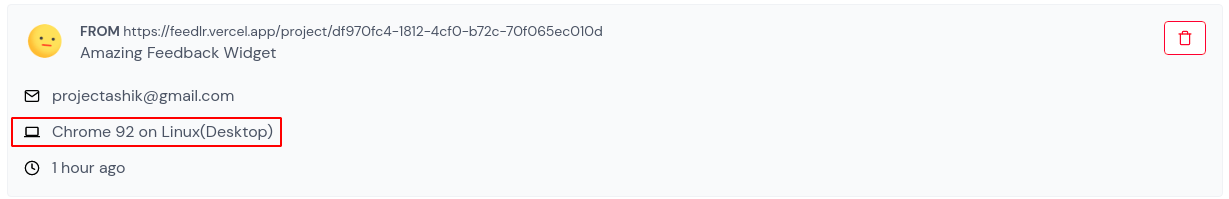
-
Easy to use dashboard Feedlr. provides easy to use dashboard for managing the feedback from your customers.
-
Filter Responses By Date Range, Reaction, Device, OS, and Browser
You can filter the feedback by date range, reaction, device, os, and browser from which that feedback was submitted.
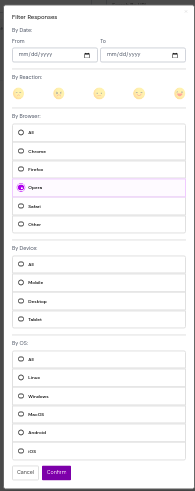
-
Customize the Feedback question and Thankyou message You can easily customize the feedback question and thank you message using the Feedlr dashboard.
-
Use your own custom form Feedlr also allows you to use your own custom form. The only thing you have to do is to send the post request to the Feedlr api.
💡 How to use Feedlr. (For web projects)?
Using the Feedlr. is too much easy. Here are the steps to use:
- Register to Feedlr.
- Create a project using the site URL and site name.
- Then add the script provided by Feedlr. to the head tag of your site.
- Now, reload your website.
See the installation guide, for using the Feedlr.
You'll see the feedback button in the bottom corner of your site.
Here's a video of how to use Feedlr.
Developers

Ashik Chapagain
@ChapagainAshik